Transform Healthcare Delivery: Essential Strategies to Improve Patient Experience During Intake
For many patients, the intake process they endure is the first real test of healthcare practices. According to recent surveys, 61 percent of Americans find the healthcare system a hassle for them, and another 71 percent reported major frustrations through their experiences with providers. Unfortunately, many go into these visits expecting the worst, only for practices to prove them correct.
Lengthy wait times, mountains of repetitive paperwork, unclear instructions and an overall outdated patient intake process sour the experience. The average patient takes 15 to 20 minutes simply completing forms, with first-time visits often requiring more time to go through a longer patient registration process. It's among the most frustrating parts of a visit. But that's not all. Delays caused by errors, duplicate data and more can put practices like yours behind, causing patients to wait as much as 41 minutes from completing registration to actually seeing a provider.
These complications set the stage for a frustrating experience that not only inconveniences patients but also increases workload for your staff. Practices seeking to stand out and create a more patient-focused experience must streamline patient intake and minimize friction from the jump.
Why Digital Patient Intake Solutions Drive Better Outcomes
Transitioning from paper to digital healthcare patient intake processes has become a key strategy for practices looking to improve patient experiences. Recent surveys suggest that a vast majority of patients are willing to complete forms digitally. Approximately 68 percent prefer it. While roughly half of patients still want to schedule appointments over the phone, most prefer the convenience and speed of digital patient intake.
Moving toward digital processes offers numerous benefits. The most obvious is speed and efficiency. Patient intake software can save practices up to 15 minutes per patient, significantly reducing wait times and patient frustration. Digital processes also improve patient experiences by offering flexibility. Patients can complete forms before they visit the clinic, even using mobile devices to finish the process. You can prevent front-desk bottlenecks while patients enjoy significantly shorter wait times.
That's not all. Digital systems also help improve accuracy. Old paper forms are prone to illegible handwriting, missing information and errors during manual data entry. Going digital can reduce errors by 60 percent, which helps save time, money and administrative burden for other downstream processes, such as insurance verification, claims submission, billing and collection. Modern intake software solutions also integrate seamlessly with EHR and practice management systems. That connectivity ensures effortless data flow between systems. It ultimately improves accuracy and reduces instances of duplicate data, facilitating smoother scheduling, billing and care coordination.
Streamline Patient Intake: 5 Proven Implementation Strategies
Streamlining patient intake doesn't have to be complicated. While it does require some preparation and staff training, there's much that you can do now to start seeing improvements across the board. Follow these steps to implement strategies that make a difference for patients.
• Send Pre-Appointment Digital Forms: allow your patients to complete intake forms digitally before their visit. After scheduling appointments over the phone and having them scheduled in the EHR, you can send them a link to start the patient registration process. Identify which forms patients can complete digitally, use patient intake software to create them, and configure systems to automatically send patients a link to complete them before their appointment.
• Send Automated Appointment Reminders: Automatic appointment reminders can keep patients engaged while reducing no-show rates and cancellations. Reminders also help staff manage schedules more effectively. Set text, email and phone reminders in your patient intake software. Then, customize messaging with appointment details and branding before scheduling reminders to go out one to three days before appointments.
• Provide Mobile Check-In Options: Mobile check-in gives patients a quick, contactless way to confirm arrival without requiring manual work from your administrative staff. Enable mobile check-in features in your patient intake software and provide clear instructions on what patients should do upon arrival to keep your office running smoothly.
• Train Your Staff: Front-desk staff need to understand how to use digital patient intake solutions. Provide ample training about software and tools, and teach your team how to guide patients through your new digital intake workflows.
• Collect Feedback and Optimize: Collect input from patients and staff. Accept feedback and monitor relevant metrics. The goal is to identify pain points and areas that need improvement. Refine your processes and ensure your new strategies continue to benefit your practice and patients.
Technology Solutions That Enhance Patient Registration Experience
Technology continues to reshape healthcare, and the right solutions can streamline patient intake in ways you never thought possible.
• Tablet-Based Check-Ins: Self-service kiosks equipped with easy-to-use tablets allow patients to check in upon arrival, confirm information, sign verification forms and more.
• QR Codes: QR codes offer a quick, easy and contactless way to check in and complete necessary forms on their own devices.
• Automatic Insurance Verification: This technology confirms eligibility in minutes, eliminating the need for manual checks while reducing errors and claim denials. Automating this process can cut back verification times by 90 percent per patient.
• Payment Processing Integration: Seamless integration allows patients to make secure payments during check-in, covering copays, outstanding balances and more. This integration provides convenience and may help improve collection rates.
• Online Scheduling: While many patients still prefer to schedule appointments over the phone, those who don't will benefit from the simplicity of online scheduling and automated reminders.
• Facial Recognition: Facial recognition and ID-scanning technology can quickly verify identities, pulling up EHRs instantly.
Adopting new technology can be daunting. There are always concerns about privacy, data security and patient adoption. While younger, tech-savvy patients tend to lean into digital patient intake technologies, older patients often hesitate the most. To ease those concerns, practices can provide options, including fully digital patient intake, traditional paper workflows or assisted intake with your staff. Post signage in your office with clear instructions on how patients can take advantage of your practice's new technologies. For older patients needing assistance, staff should be readily available to guide them through the process, answer questions and champion your practice's new digital initiatives.
Essential Patient Intake Software Features for Modern Practices
The right patient intake software solution can improve workflows, save your practice time, reduce data errors and create a far better experience for patients. However, with many options available, practices need to do their due diligence and find software that meets the mark. Here are several essential features and capabilities that your healthcare patient intake software should have.
• HIPAA Compliance: Software needs to protect personal health information (PHI), ensure full HIPAA compliance and help your practice avoid violation penalties. Look for end-to-end encryption, secure data storage, audit trails and user access control.
• Customizable Forms: Software should allow your practice to build fully branded, specialty-specific forms that capture relevant information without clutter or redundancy.
• Multi-Language Support: Multi-language patient registration processes ensure accessibility. The ability to complete forms and tasks in a patient's preferred language will reduce confusion, minimize the risk of errors and enhance the overall experience.
• Analytics Dashboards: Real-time reporting on wait times, form completion rates and more will help monitor practice performance while identifying areas in your patient intake process that require improvement.
In addition to the features above, your software should integrate seamlessly with existing EHR and practice management systems. Pre-built integrations and flexible APIs can facilitate smooth interoperability, allowing data to flow between platforms without issue.
When evaluating software operations, keep these features in mind. Reach out to vendors to learn more about software options and request live demos to see solutions in action. Consider upfront implementation costs, timelines, staff training requirements and ongoing subscription costs. Many practices find that while implementation takes time and adjustment, the right software pays for itself quickly through reduced administrative burden, better data quality and happier patients.
Healthcare Patient Intake Automation: Reducing Staff Workload
One of the most transformative features patient intake software can bring to the table is automation. Automation relieves overworked staff by doing much of the heavy lifting, replacing repetitive data entry tasks with seamless digital workflows. In addition to simplifying things for staff upfront, automation can improve data accuracy, preventing reworks, corrections and headaches later.
Automatic data population pulls information from submitted forms into a patient's EHR, preventing duplicate information and human error during manual data entry. Automating data entry reduces the risk of errors by 60 percent or more. One study found that practices using automation to populate data to EHRs cut error rates by 70 to 80 percent.
Automating insurance verification with real-time eligibility checks confirms coverage in seconds, saving around 15 minutes per patient and up to five hours of staff time per day. Meanwhile, automatic appointment reminders save staff hours on the phone while improving no-show rates by as much as 30 percent.
Of course, capturing these benefits for your staff requires training and buy-in. Before implementation, have your team complete a comprehensive onboarding program. This training will help staff learn how to navigate automatic systems, read relevant dashboards and support patients during the transition. Offer transparency and clear communication. To make things easier, consider transitioning to new software in stages. Implementing each automated feature one at a time will make it easy to move into new administrative workflows.
Measuring Success: KPIs for Your Patient Intake Process Improvement
Improving the patient intake process will be an ongoing effort, and your practice must track various metrics to continually push for positive change. To measure the success of your new patient registration process, monitor the following KPIs:
• Patient Satisfaction Scores
• Check-In Completion Rates
• Average Wait Times
• Time Spent Per Patient
• Data Accuracy
• No-Show Rates
Benchmark these metrics against industry standards to measure success and set realistic standards. See where your practice stands now and understand what areas you want to improve most. Be realistic about the changes you want to see and establish incremental goals. While patient intake software can make a considerable difference, transformations don't happen overnight. Drive progress by pushing for incremental improvements across these metrics and more.
Create accountability for your team. Review metrics frequently, identify what needs to change and implement corrective action to make it happen, all while supporting your staff every step of the way.
Improving the patient intake process will be an ongoing effort, and your practice must track various metrics to continually push for positive change. To measure the success of your new patient registration process, monitor the following KPIs:
• Patient Satisfaction Scores
• Check-In Completion Rates
• Average Wait Times
• Time Spent Per Patient
• Data Accuracy
• No-Show Rates
Benchmark these metrics against industry standards to measure success and set realistic standards. See where your practice stands now and understand what areas you want to improve most. Be realistic about the changes you want to see and establish incremental goals. While patient intake software can make a considerable difference, transformations don't happen overnight. Drive progress by pushing for incremental improvements across these metrics and more.
Create accountability for your team. Review metrics frequently, identify what needs to change and implement corrective action to make it happen, all while supporting your staff every step of the way.
Improve Satisfaction Rates with Proven Digital Patient Intake Solutions
Creating a better patient registration and intake process is no longer optional. Patients expect something better. Old-school approaches won't cut it. Fortunately, you can leverage technology to make changes that count. Software solutions like Fuse can streamline patient intake in many ways. Create a patient-friendly digital experience, automate tasks like insurance verification, establish simpler registration workflows and more. With Fuse, you can say goodbye to overworked staff, incomplete forms, frustrating data errors and other intake complications.
Give your patients the convenience they deserve, reduce the burden on your staff and gain a competitive edge that sets your practice apart. Request your Fuse demo today to learn more and see what digital patient intake can do for your practice.

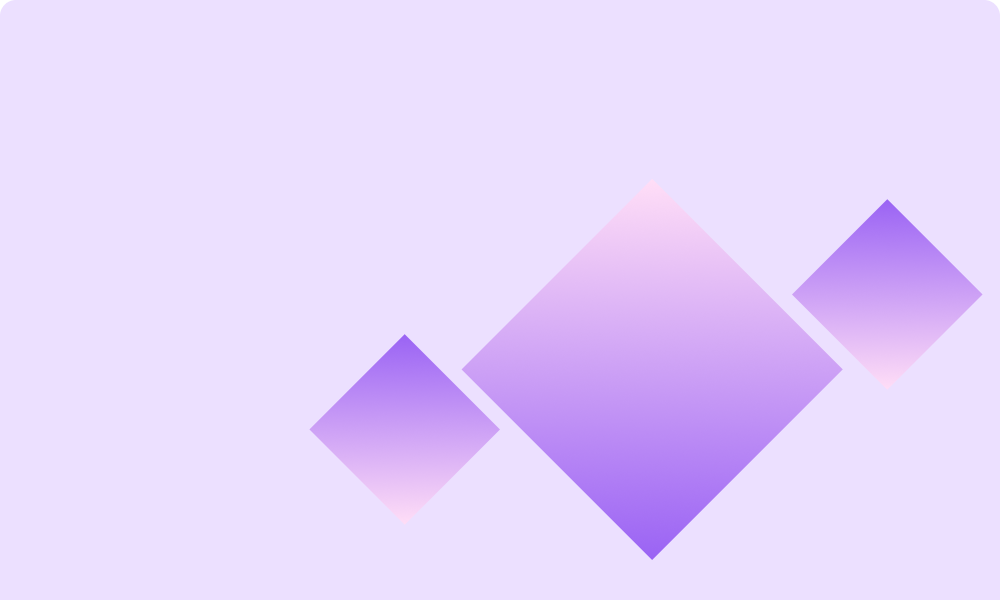

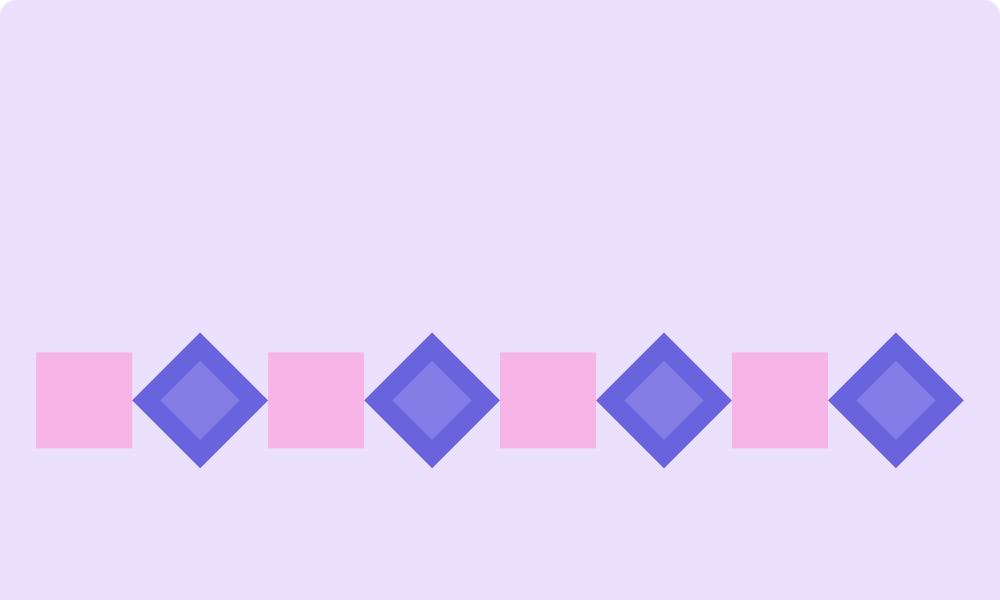

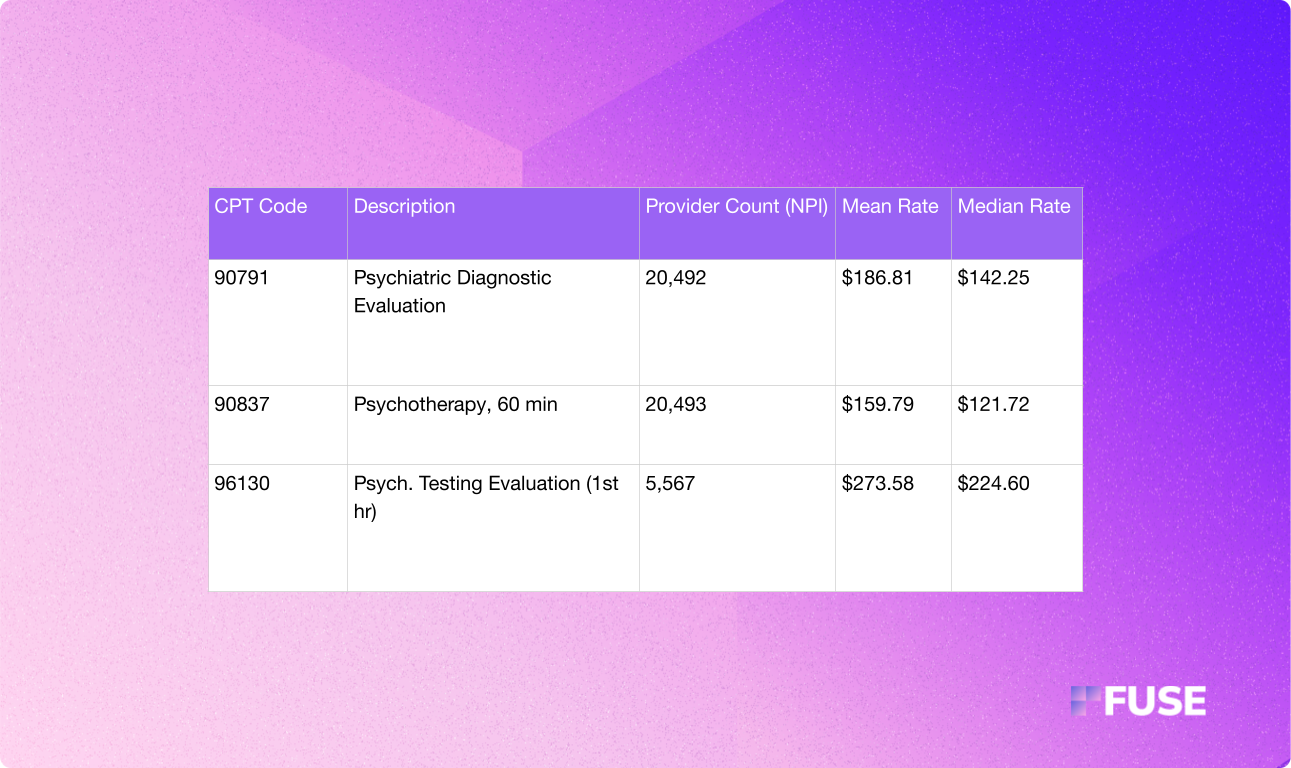
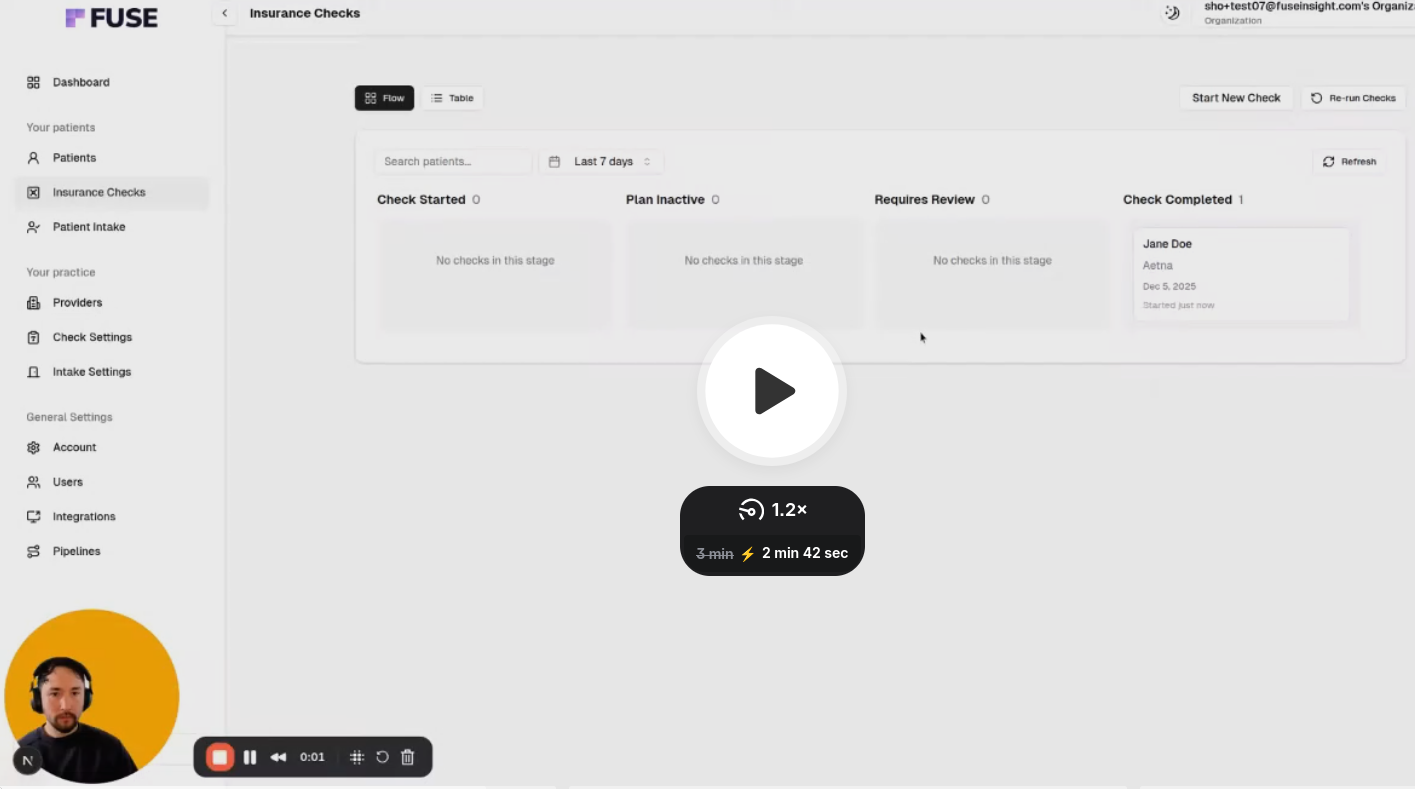
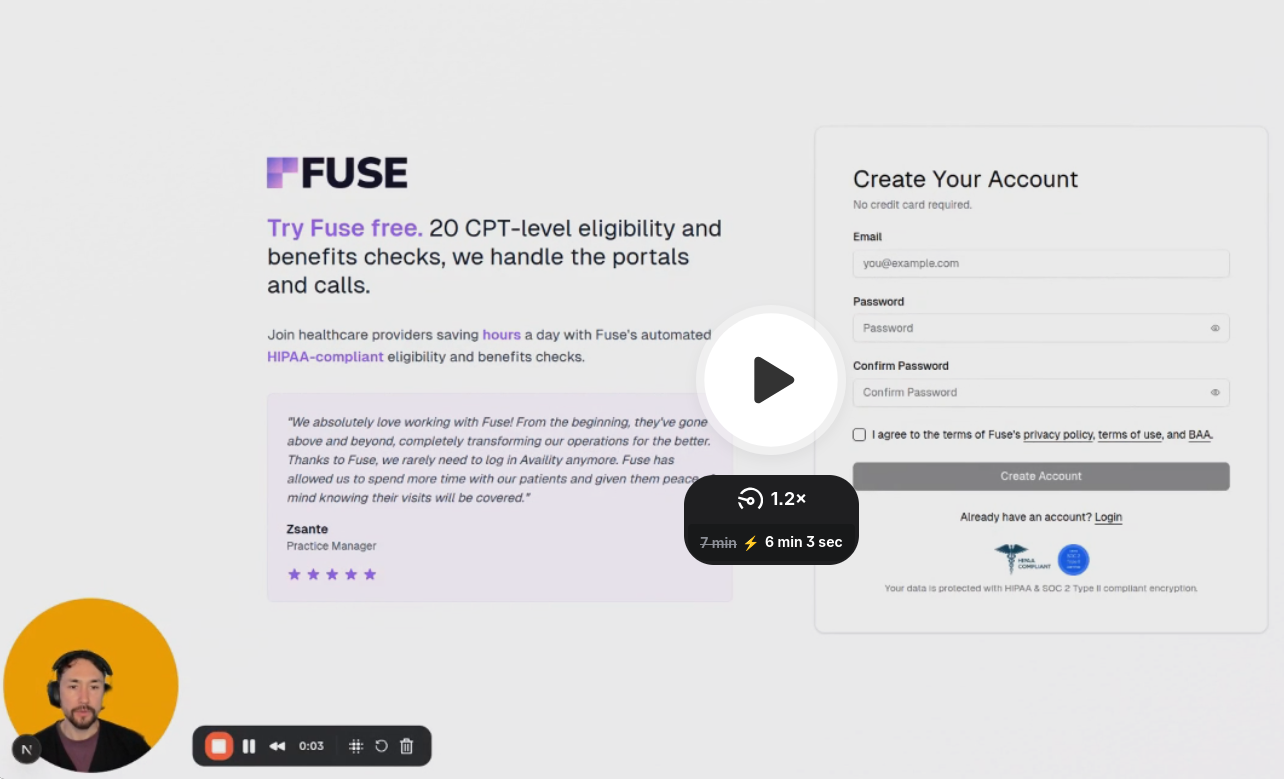

.avif)
.avif)
.avif)

.avif)
.avif)


